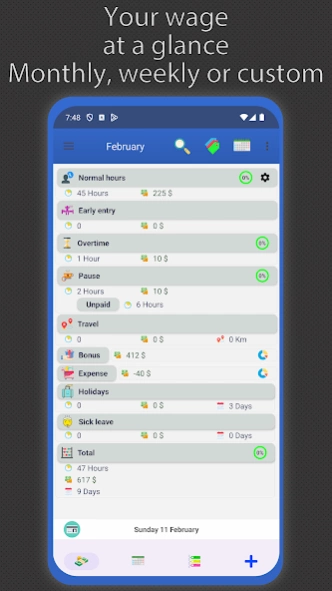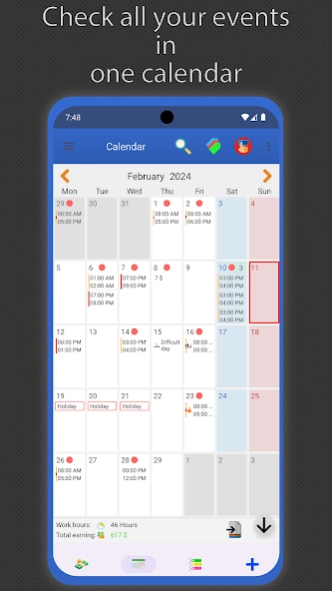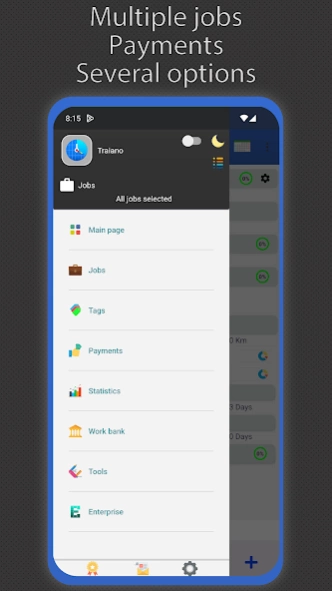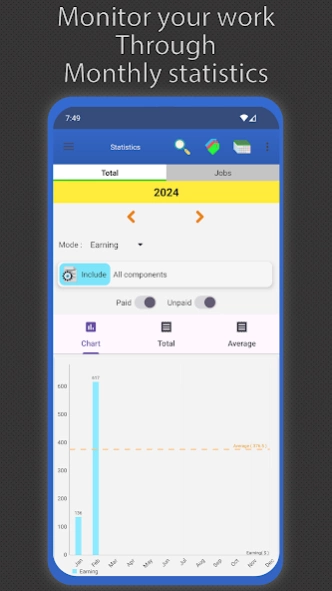Working Hours 4b 8.7.1
Free Version
Publisher Description
Working Hours 4b - This app will help you to note your working hours.
Are you tired of always write on a piece of paper and at the end of the month to deal with the calculator ?
Let Working Hours 4b help you !
Working Hours 4b through an easy and intuitive interface allows you to enter your work hours that may contain:
- Regular hours
- Extra: Early entry and Overtime
- Pause (paid or unpaid)
- Bonus
- Expense
- An icon and a note
You can calculate your gain:
- Monthly
- Weekly
- Biweekly - Fortnightly (14 or 15 days)
- Annual
- Custom interval
With the calendar inside you can enter, edit and observe the intervals of your working hours for each month by consulting the details divided by hours and earnings:
- Regular hours
- Extra: Early entry and Overtime
- Paid pause
- Unpaid pause
- Total
- Holidays
- Notes
Paid/Unpaid indicator: With the Paid/Unpaid indicator you can track your paid or unpaid working hours. Never forget again any payment !
Work intervals can cover a maximum of 48 hours which gives you the ability to insert both the daily hours, or night.
Holidays:
You can insert Holidays and Sick leave into the calendar and count them any time.
Export your data in any format do you want and send it directly with any app do you want!
The supported formats are:
- Text
- CSV
Do you have multiple ranges that are substantially the same for different days of the week but that may change for very little?
No problem! With this app you can insert multiple templates and add them are your preferred date!
Do you have multiple jobs or clients?
Multiple Jobs: Add how many jobs do you want with different colors and notes and distinguish the events into the calendar At a glance!
Statistics:
You can see your earnings or your annual hours (month by month) and monthly (day by day) through the graph. The events components can be configurate at will!
Notifications:
Never forget to add the worked hours!
You can choose a time and select the days of the week. The application will notify you every time!
Floating badge:
Don’t you remember when you get to work? With the floating badge on your home you have the opportunity to mark the time of entry, pause, start of extra hours and insert the interval at the end of the period in which you worked.
Data Synchronization:
With an account you can synchronize multiple devices in real time! You don’t like accounts? Login as anonymous !
For bugs, errors and ideas join the community:
Facebook: https://www.facebook.com/working.hours.4b
Twitter: https://twitter.com/workingHours4b
Or send an email in the Contact section of the options!
About Working Hours 4b
Working Hours 4b is a free app for Android published in the PIMS & Calendars list of apps, part of Business.
The company that develops Working Hours 4b is Budescu Sorin George. The latest version released by its developer is 8.7.1.
To install Working Hours 4b on your Android device, just click the green Continue To App button above to start the installation process. The app is listed on our website since 2024-02-11 and was downloaded 2 times. We have already checked if the download link is safe, however for your own protection we recommend that you scan the downloaded app with your antivirus. Your antivirus may detect the Working Hours 4b as malware as malware if the download link to fourbottles.bsg.workinghours4b is broken.
How to install Working Hours 4b on your Android device:
- Click on the Continue To App button on our website. This will redirect you to Google Play.
- Once the Working Hours 4b is shown in the Google Play listing of your Android device, you can start its download and installation. Tap on the Install button located below the search bar and to the right of the app icon.
- A pop-up window with the permissions required by Working Hours 4b will be shown. Click on Accept to continue the process.
- Working Hours 4b will be downloaded onto your device, displaying a progress. Once the download completes, the installation will start and you'll get a notification after the installation is finished.